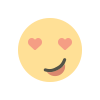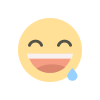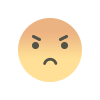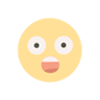Performance Optimization in SQL
Performance Optimization: Describe some strategies for optimizing SQL queries and improving database performance.
Optimizing SQL queries and improving database performance is crucial for ensuring that your applications run efficiently. Here are some strategies and best practices to achieve better SQL query performance:
-
Use Indexes Wisely:
- Indexes provide faster data retrieval, but too many indexes or inappropriate indexing can degrade performance. Use indexes on columns frequently used in WHERE clauses, JOIN conditions, and ORDER BY clauses.
- Regularly analyze and rebuild/reorganize indexes to maintain their efficiency.
-
Minimize SELECT * Queries:
- Avoid using
SELECT *to retrieve all columns in a table, especially if you don't need all of them. Instead, specify the exact columns you need. This reduces I/O and improves query speed.
- Avoid using
-
Write Efficient SQL Queries:
- Ensure your SQL queries are well-structured and optimized. Avoid suboptimal practices like using nested subqueries when JOINs could be used.
- Use appropriate WHERE clauses to filter data early in the query.
- Be mindful of the data types used in comparisons to prevent implicit type conversions.
-
Limit the Result Set:
- Use the
LIMIT(for MySQL/SQLite) orTOP(for SQL Server) clause to restrict the number of rows returned by a query. This can improve query execution times, especially when dealing with large datasets.
- Use the
-
Avoid Cursors and Loops:
- In SQL, set-based operations are generally faster than cursor-based or loop-based operations. Whenever possible, use set-based operations to manipulate data.
-
Use Stored Procedures and Functions:
- Encapsulate frequently used SQL code in stored procedures or functions. Precompiled and stored execution plans can improve performance and reduce network traffic.
-
Properly Normalize Data:
- Normalize your database to reduce data redundancy. This minimizes the chance of update anomalies and makes data retrieval more efficient.
-
Consider Denormalization:
- While normalization is essential for data integrity, denormalization can be appropriate in scenarios where read performance is critical. Be cautious and denormalize only when necessary.
-
Optimize Joins:
- Use appropriate join types (INNER, LEFT, RIGHT, etc.) depending on your data and query requirements. INNER JOINs are generally faster than OUTER JOINs.
- Avoid joining on columns with different data types or implicit type conversions.
-
Use Query Execution Plans:
- Most database management systems provide tools to analyze query execution plans. Use these tools to identify performance bottlenecks and optimize query plans.
-
Properly Configure Hardware and Resources:
- Ensure that your database server has adequate memory, CPU, and disk resources. Adjust configuration parameters like buffer sizes and thread counts based on your workload.
-
Use Connection Pooling:
- Connection pooling reduces the overhead of opening and closing database connections for each request, improving overall application performance.
-
Avoid Long Transactions:
- Long-running transactions can lock resources and impact concurrency. Keep transactions as short as possible.
-
Regularly Maintain and Monitor:
- Implement a database maintenance plan that includes regular backups, indexing, and statistics updates.
- Monitor database performance with tools or built-in database monitoring features. Set up alerts for unusual behavior.
-
Cache Query Results:
- Implement caching mechanisms, such as caching query results or using a caching layer (e.g., Redis), to reduce the need for repeated expensive queries.
-
Partition Tables:
- For large tables, consider partitioning data based on specific criteria (e.g., date ranges) to improve query performance on subsets of data.
-
Optimize Disk I/O:
- Place database files and logs on separate disks to reduce contention. Use solid-state drives (SSDs) for improved I/O performance.
-
Consider Database Sharding:
- For extremely large datasets, database sharding can distribute data across multiple servers, improving both read and write performance.
-
Regularly Review and Optimize Queries:
- Continuously analyze and profile SQL queries to identify slow-running or resource-intensive queries and make necessary adjustments.
Optimizing SQL queries and database performance is an ongoing process that involves a combination of query tuning, database design, hardware optimization, and monitoring. The specific optimizations will depend on your database system, application requirements, and usage patterns.
What's Your Reaction?